Creating stellar content involves more than just a flair for words. You need the right tools to enhance productivity, ensure grammatical accuracy, and add visual appeal. Here’s a breakdown of the basic toolkit for content writers:
Free Tools
- Google Docs Google Docs is the bread and butter of free writing tools. Why? It’s accessible from anywhere with an internet connection, and it saves your work automatically. Ever lost a draft because of a power cut? With Google Docs, you won’t have to worry about that. Plus, its collaboration features let you work with others in real time, making it ideal for team projects.
- Evernote Evernote is like that super organized friend who remembers everything. Use it to capture ideas, save articles, or even draft your next masterpiece while you’re waiting in line for coffee. The app syncs across all your devices, so your notes are always at your fingertips.
- Hemingway App Named after the king of concise prose, the Hemingway App helps you tighten up your writing. It highlights complex sentences and common errors, pushing you to be clear and direct. If your sentences are running away from you, this app will help you rein them in.
- Grammarly Grammarly is like having a personal editor. The free version catches basic grammatical errors and suggests stylistic improvements. It’s great for making sure your writing is polished and professional. Plus, it integrates seamlessly with your browser and various writing platforms.
- Trello If your to-do list looks like a game of Tetris, Trello can help. This project management tool uses boards, lists, and cards to keep you organized. It’s perfect for tracking your tasks, deadlines, and progress on multiple projects.
- Feedly Stay on top of the latest trends and find inspiration with Feedly. It aggregates news from various sources, so you can keep your finger on the pulse of your industry. It’s like having a personalized newspaper delivered to you every day.
- Canva Canva makes design easy. Even if your artistic skills peaked with stick figures, you can create professional-looking graphics with this tool. It’s perfect for designing social media posts, infographics, and blog visuals. The drag-and-drop interface is super user-friendly.
- Unsplash Need stunning images for your content? Unsplash has you covered with a vast library of free, high-quality stock photos. These images can make your blog posts, presentations, and social media content stand out.
Alternatively, you can go with the popular choice – Pixabay.com and Pexels.com. But know that all other content writers, “bloggers”, and content creators in general use them. That’s not the way to stand out and be unique… - Google Keyword Planner Want your content to rank on Google? Google Keyword Planner helps you find the right keywords to target. It’s an essential tool for SEO, allowing you to see what terms people are searching for and how competitive those terms are.
Productivity Tools
- RescueTime Ever wonder where your day went? RescueTime tracks your digital habits and provides insights into how you spend your time. It’s a great tool for identifying distractions and staying focused. By understanding your patterns, you can make adjustments to be more productive.
- Scrivener Scrivener is the Swiss Army knife of writing software. While it’s not free, it offers a generous trial period. It’s perfect for long-form writing projects like novels, research papers, or complex content series. Scrivener helps you organize your work, making the writing process smoother.
- FocusWriter FocusWriter offers a minimalist, distraction-free writing environment. It’s all about getting you into the zone and keeping you there. With customizable backgrounds and typewriter sound effects, it’s like stepping into your own writing retreat.
Style and Grammar Toolkit
- ProWritingAid ProWritingAid takes grammar checking to the next level. It provides detailed reports on your writing, highlighting areas for improvement in grammar, style, and readability. It’s like having a mentor guide you through the editing process.
- Slick Write Slick Write is a versatile tool that analyzes your writing for grammar errors, potential stylistic mistakes, and other features of interest. It’s comprehensive and user-friendly, helping you refine your craft.
- Thesaurus.com Ever get stuck trying to find the perfect word? Thesaurus.com is your go-to resource for finding synonyms and antonyms. It helps you diversify your vocabulary and keeps your writing fresh.
Research and Inspiration
- BuzzSumo BuzzSumo is like having a crystal ball for content. It shows you what’s trending in your niche and what kind of content is resonating with audiences. Use it to find inspiration and validate your content ideas.
- AnswerThePublic AnswerThePublic generates content ideas based on what people are searching for. It’s a great tool for understanding your audience’s questions and creating content that addresses their needs.
- AlsoAsked is another tool to look at what people are searching for, making use of the “People also asked” section on Google. It’s great for a peek inside your prospective readers’ heads.
- Pocket Pocket lets you save articles, videos, and stories from any publication, page, or app. It’s perfect for collecting research materials and reading them later. You can even categorize your saves for easy access.
- Google Trends is a classic tool to see what’s trending where. A great place for content ideas, especially for immediate publication.
SEO Toolkit
- Yoast SEO Yoast SEO is a must-have for WordPress users. This plugin helps you optimize your content for search engines, focusing on keyword usage, readability, and overall SEO health. It’s like having an SEO expert on your team.
- MozBar MozBar gives you instant SEO metrics while viewing any page or SERP. It’s a handy tool for on-the-go SEO analysis, making it easier to understand your site’s performance and opportunities.
Illustration and Design
- Piktochart Piktochart helps you create engaging infographics, presentations, and reports. It’s intuitive and doesn’t require any design skills. Use it to turn complex information into visually appealing graphics.
- GIMP GIMP is a powerful, free image editor. It’s a great alternative to Photoshop for basic design needs. Whether you’re editing photos or creating graphics from scratch, GIMP has you covered.
- Paint.net is another image editing tool. Unlike GIMP, it’s a Windows exclusive – but its UI is simpler, and generally more user-friendly. It will cover most of your day-to-day needs.
Plagiarism Checkers
- Copyscape Copyscape ensures your content is original and free of plagiarism. It’s a trusted tool for many writers and editors. Use it to check your work before publishing and maintain your credibility.
- Quetext Quetext is another reliable plagiarism detection tool with a user-friendly interface. It helps you ensure your content is unique and protects you from potential copyright issues.
Communication and Collaboration Toolkit
- Slack Slack is a powerful messaging platform that enhances team communication. It supports integrations with many other tools, making it a central hub for collaboration. Use it to share ideas, files, and feedback in real time.
- Zoom Zoom is your go-to for virtual meetings, webinars, and discussions. It’s reliable and easy to use, making remote communication seamless. Whether you’re hosting a client meeting or a team brainstorming session, Zoom has you covered.
Writing Enhancers
- OneLook Reverse Dictionary OneLook Reverse Dictionary helps you find words when you know the definition but not the term. It’s a great tool for overcoming writer’s block and expanding your vocabulary.
- Cliché Finder Cliché Finder identifies and eliminates clichés in your writing. It helps you keep your content fresh and original by avoiding overused phrases.
Backup and Storage
- Dropbox Dropbox allows you to store and share large files with ease. It’s reliable and integrates with many other tools, making it a convenient choice for backup and collaboration.
- Google Drive Google Drive offers cloud storage with easy file sharing and collaborative features. It’s perfect for storing documents, images, and other files securely.
Building a robust toolkit is crucial if you want to enhance your productivity, accuracy, and creativity. With these tools at your disposal, you’ll be well-equipped to tackle any writing project that comes your way.
What tools do you find indispensable in your writing process? Share your favorites or any hidden gems in the comments below. Let’s build a toolkit that makes writing a breeze!


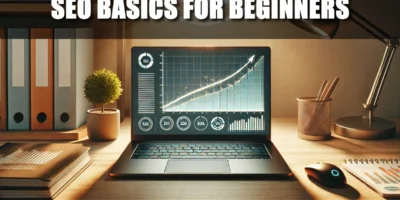
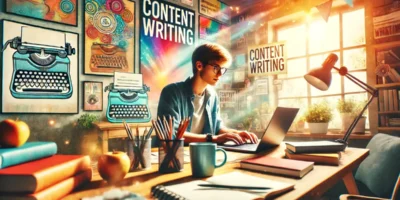
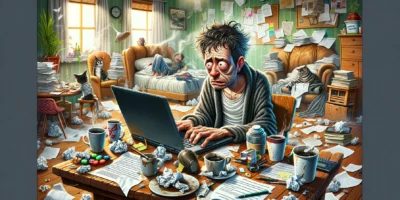
Leave a Reply